![]() SELFHTML/Quickbar
SELFHTML/Quickbar
![]() HTML
HTML
![]() Universaltattribute
Universaltattribute
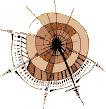 |
Verschiedene Universaltattribute |
|
|
|
![]() Anzeigebeispiel: So sieht's aus
Anzeigebeispiel: So sieht's aus
Unter "Universalattributen" werden hier solche Attribute verstanden, die in fast allen HTML-Tags erlaubt sind. Solche Attribute haben verschiedene Aufgaben. Es gibt beispielsweise Attribute, um einer bestimmten HTML-Auszeichnung einen individuellen Namen zu geben. Andere Universalattribute enthalten wichtige Angaben zur verwendeten Landessprache. Manche Attribute beziehen sich auch auf ![]() CSS Style-Sheets. Eine wichtige Sondergruppe stellen schließlich auch solche Attribute dar, die eine Verknüpfung zwischen einem HTML-Element und einer Scriptsprache herstellen: die sogenannten
CSS Style-Sheets. Eine wichtige Sondergruppe stellen schließlich auch solche Attribute dar, die eine Verknüpfung zwischen einem HTML-Element und einer Scriptsprache herstellen: die sogenannten ![]() Event-Handler.
Event-Handler.
<p lang="de" title="deutschsprachiger Absatz">Kaum zu verstehen</p> |
Universalattribute notieren Sie wie gewöhnliche, Tag-abhängige Attribute im einleitenden HTML-Tag. Im Beispiel ist ein ![]() Textabsatz notiert, der zwei Universalattribute enthält: das Atrribut lang=, mit dessen Hilfe Sie die Landessprache angeben können, die innerhalb des Elements verwendet wird, und das Attribut title=, mit dem Sie einen Text definieren können, der als kleines Fenster ("Tooltip") angezeigt wird, wenn der Anwender mit der Maus über das Element fährt.
Textabsatz notiert, der zwei Universalattribute enthält: das Atrribut lang=, mit dessen Hilfe Sie die Landessprache angeben können, die innerhalb des Elements verwendet wird, und das Attribut title=, mit dem Sie einen Text definieren können, der als kleines Fenster ("Tooltip") angezeigt wird, wenn der Anwender mit der Maus über das Element fährt.
|
|
Netscape kennt in der Version 4.x nur die Attribute, die mit CSS Style-Sheets zu tun haben (class=, style= und id=). Der MS Internet Explorer 4.x interpretiert daneben auch das Attribut title=.
| Attribut | Bedeutung | Beispiel | erlaubt in diesen HTML-Tags |
| class= | Gibt an, daß das HTML-Element einer bestimmten Style-Sheet-Klasse angehört. Mehr dazu im Abschnitt |
<h1 class="NeueSeite"> | <a> <acronym> <address> <b> <big> <blockquote> <body> <br> <button> <caption> <center> <cite> <code> <col> <colgroup> <dd> <del> <dfn> <dir> <div> <dl> <dt> <em> <fieldset> <form> <h1> <h2> <h3> <h4> <h5> <h6> <hr> <i> <img> <input> <ins> <isindex> <kbd> <label> <legend> <li> <link> <map> <menu> <object> <ol> <option> <p> <pre> <q> <s> <samp> <select> <small> <span> <strike> <strong> <sub> <sup> <table> <tbody> <td> <textarea> <tfoot> <th> <thead> <tr> <tt> <u> <ul> <var> |
| dir= | Gibt die Textrichtung der Landessprache an, die innerhalb des HTML-Elements verwendet wird. Interessant beispielsweise bei Sprachen wie Arabisch oder Hebräisch, wo die Textrichtung von rechts nach links geht. Erlaubt sind die Angaben ltr (links nach rechts, also normal) und rtl (rechts nach links). | <td dir="rtl"> | <a> <acronym> <address> <b> <big> <blockquote> <body> <button> <caption> <center> <cite> <code> <col> <colgroup> <dd> <del> <dfn> <dir> <div> <dl> <dt> <em> <fieldset> <form> <h1> <h2> <h3> <h4> <h5> <h6> <head> <html> <i> <img> <input> <ins> <isindex> <kbd> <label> <legend> <li> <link> <menu> <meta> <object> <ol> <option> <p> <pre> <q> <s> <samp> <select> <small> <span> <strike> <strong> <style> <sub> <sup> <table> <tbody> <td> <textarea> <tfoot> <th> <thead> <title> <tr> <tt> <u> <ul> <var> |
| id= | Ein dateiweit eindeutiger Name für ein Element - wenn Sie Elemente damit auszeichnen, dann vergeben Sie keinen id-Namen innerhalb einer HTML-Datei mehr als ein mal. Interessant ist das id-Attribut beispielsweise beim MS Internet Explorer, und zwar zum |
<div id="Einleitung"> | <a> <acronym> <address> <b> <big> <blockquote> <body> <br> <button> <caption> <center> <cite> <code> <col> <colgroup> <dd> <del> <dfn> <dir> <div> <dl> <dt> <em> <fieldset> <form> <h1> <h2> <h3> <h4> <h5> <h6> <hr> <i> <img> <input> <ins> <isindex> <kbd> <label> <legend> <li> <link> <map> <menu> <object> <ol> <option> <p> <pre> <q> <s> <samp> <select> <small> <span> <strike> <strong> <sub> <sup> <table> <tbody> <td> <textarea> <tfoot> <th> <thead> <tr> <tt> <u> <ul> <var> |
| lang= | Gibt die Landessprache an, die innerhalb des HTML-Elements verwendet wird. Interessant bei mehrsprachigen Dateien - aber auch für Suchmaschinen im Internet. Als Angabe ist ein zweistelliges Landeskürzel erlaubt, z.B. de für deutsch, en für englisch, fr für französisch, it für italienisch oder es für spanisch. Mehr über die standardisierten Landeskürzel im Internet in der |
<p lang="it"> | <a> <acronym> <address> <b> <bdo> <big> <blockquote> <body> <button> <caption> <center> <cite> <code> <col> <colgroup> <dd> <del> <dfn> <dir> <div> <dl> <dt> <em> <fieldset> <form> <h1> <h2> <h3> <h4> <h5> <h6> <head> <html> <i> <img> <input> <ins> <isindex> <kbd> <label> <legend> <li> <link> <menu> <meta> <object> <ol> <option> <p> <pre> <q> <s> <samp> <select> <small> <span> <strike> <strong> <style> <sub> <sup> <table> <tbody> <td> <textarea> <tfoot> <th> <thead> <title> <tr> <tt> <u> <ul> <var> |
| style= | Ermöglicht CSS-Style-Definitionen zur individuellen Formatierung eines HTML-Elements. Mehr dazu im Abschnitt |
<p style="color:red"> | <a> <acronym> <address> <b> <big> <blockquote> <body> <br> <button> <caption> <center> <cite> <code> <col> <colgroup> <dd> <del> <dfn> <dir> <div> <dl> <dt> <em> <fieldset> <form> <h1> <h2> <h3> <h4> <h5> <h6> <hr> <i> <img> <input> <ins> <isindex> <kbd> <label> <legend> <li> <link> <map> <menu> <object> <ol> <option> <p> <pre> <q> <s> <samp> <select> <small> <span> <strike> <strong> <sub> <sup> <table> <tbody> <td> <textarea> <tfoot> <th> <thead> <tr> <tt> <u> <ul> <var> |
| title= | Erlaubt es, HTML-Elemente mit kommentierendem Text zu betiteln. Der kommentierende Text sollte in einem kleinen Fenster ("Tooltip"-Fenster) angezeigt werden, wenn der Anwender mit der Maus über dem Anzeigebereich des HTML-Elements verweilt. | <p title="ironisch!"> | <a> <acronym> <address> <b> <big> <blockquote> <body> <br> <button> <caption> <center> <cite> <code> <col> <colgroup> <dd> <del> <dfn> <dir> <div> <dl> <dt> <em> <fieldset> <form> <h1> <h2> <h3> <h4> <h5> <h6> <hr> <i> <img> <input> <ins> <isindex> <kbd> <label> <legend> <li> <link> <map> <menu> <object> <ol> <option> <p> <pre> <q> <s> <samp> <select> <small> <span> <strike> <strong> <sub> <sup> <table> <tbody> <td> <textarea> <tfoot> <th> <thead> <tr> <tt> <u> <ul> <var> |
|
| |
| weiter: |
|
| zurück: |
|